Taking back the 20% of our bandwidth from Windows Packet Scheduler
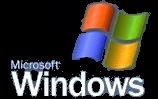
A familiar question, how to make a faster connection???
Do you know? Windows takes 20% of our bandwidth, this is fact. The bandwidth is used to reserve and to check your computer directly from the Microsoft’s website (be careful if you use an illegal copy of Microsoft product). Just take it back.
How to take back the 20% of our bandwidth? I will explain about “how to” with my own simple words, just read and do it.
The first thing you have to do is click “Start” on the Start Menu Bar. Then choose “Run” command. You’ll find a small window titled “Run”.
Fill the box with: “gpedit.msc” (without “”) to open group policy editor. After that, choose Local Computer Policy => Computer Configuration=> Administrative Templates => Network => QOS Packet Scheduler => double clicks on Limit Reservable Bandwidth.
There is showed that this part is not configured. In fact, when you check at the Explain tab, you’ll find that “By default, the Packet Scheduler limits the system to 20 percent of the bandwidth of a connection, but you can use this setting to override the default.”
So, what you have to do is change the status to Enable and change the number to “0” at the field. Or, you may change to Disable. Goodluck, you get back your 20% bandwidth.
Check my blog periodically, you’ll find more tips and tricks.
Thanks mom for the suggestion of this topic…:D I love you mom…
Original words by Putty Angelica
(Versi bahasa Indonesia)
Mengambil kembali 20% bandwidth kita dari Windows Packet Scheduler
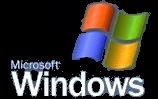
A familiar question, how to make a faster connection???
Do you know? Windows takes 20% of our bandwidth, this is fact. The bandwidth is used to reserve and to check your computer directly from the Microsoft’s website (be careful if you use an illegal copy of Microsoft product). Just take it back.
How to take back the 20% of our bandwidth? I will explain about “how to” with my own simple words, just read and do it.
The first thing you have to do is click “Start” on the Start Menu Bar. Then choose “Run” command. You’ll find a small window titled “Run”.
Fill the box with: “gpedit.msc” (without “”) to open group policy editor. After that, choose Local Computer Policy => Computer Configuration=> Administrative Templates => Network => QOS Packet Scheduler => double clicks on Limit Reservable Bandwidth.
There is showed that this part is not configured. In fact, when you check at the Explain tab, you’ll find that “By default, the Packet Scheduler limits the system to 20 percent of the bandwidth of a connection, but you can use this setting to override the default.”
So, what you have to do is change the status to Enable and change the number to “0” at the field. Or, you may change to Disable. Goodluck, you get back your 20% bandwidth.
Check my blog periodically, you’ll find more tips and tricks.
Thanks mom for the suggestion of this topic…:D I love you mom…
Original words by Putty Angelica
(Versi bahasa Indonesia)
Mengambil kembali 20% bandwidth kita dari Windows Packet Scheduler
Tahukah anda? Pada kenyataanya Windows mengambil 20% dari bandwidth kita. Bandwidth itu digunakan untuk cadangan dan digunakan untuk memeriksa computer anda dari situs Microsoft. Bagaimana caranya untuk mengambil kembali bandwidth kita itu? Berikut akan saya jelaskan dengan langkah sederhana.
Hal pertama yang harus anda lakukan adalah membuka klik Start pada Start Menu Bar anda. Kemudian pilih “Run” dan kemudian akan muncul window kecil di kiri bawah.
Isi kotaknya dengan “gpedit.msc” (tanpa tanda petik “”).
Setelah itu pilih =>Local Computer Policy => Computer Configuration=> Administrative Templates => Network => QOS Packet Scheduler => (double clicks pada) Limit Reservable Bandwidth. Disana terlihat bahwa bagian ini belum diconfigurasi (not configured). Namun pada kenyataanya saat anda cek di tab “Explain” akan terlihat tulisan “By default, the Packet Scheduler limits the system to 20 percent of the bandwidth of a connection, but you can use this setting to override the default.” yang intinya menjelaskan bahwa pada status Default, Packet Scheduler Windows sudah mengambil 20% bandwidth anda.
Yang harus anda lakukan sekarang adalah merubah statusnya menjadi “Enable” dan rubah angkanya menjadi “0”. Atau, anda bisa men-“Disable”nya. Sekarang anda sudah mengambil balik bandwidth anda. Sebaiknya restart komputer anda. Selamat mencoba.
Kunjungi blog saya sesering mungkin, anda akan menemukan tips dan trik lain.
Terima kasih buat mamaku atas saran untuk menulis topik ini... I love you mama...
Original words by Putty Angelica
Hal pertama yang harus anda lakukan adalah membuka klik Start pada Start Menu Bar anda. Kemudian pilih “Run” dan kemudian akan muncul window kecil di kiri bawah.
Isi kotaknya dengan “gpedit.msc” (tanpa tanda petik “”).
Setelah itu pilih =>Local Computer Policy => Computer Configuration=> Administrative Templates => Network => QOS Packet Scheduler => (double clicks pada) Limit Reservable Bandwidth. Disana terlihat bahwa bagian ini belum diconfigurasi (not configured). Namun pada kenyataanya saat anda cek di tab “Explain” akan terlihat tulisan “By default, the Packet Scheduler limits the system to 20 percent of the bandwidth of a connection, but you can use this setting to override the default.” yang intinya menjelaskan bahwa pada status Default, Packet Scheduler Windows sudah mengambil 20% bandwidth anda.
Yang harus anda lakukan sekarang adalah merubah statusnya menjadi “Enable” dan rubah angkanya menjadi “0”. Atau, anda bisa men-“Disable”nya. Sekarang anda sudah mengambil balik bandwidth anda. Sebaiknya restart komputer anda. Selamat mencoba.
Kunjungi blog saya sesering mungkin, anda akan menemukan tips dan trik lain.
Terima kasih buat mamaku atas saran untuk menulis topik ini... I love you mama...
Original words by Putty Angelica

7 comments:
wah bagus juga tuh tipsnya mau dong yg lainnya, klo bisa kirim lewat emailku ya
Emang bner banget, windows mengambil 20% dari bandwith internet kita, salah satu contohnya yang udah umum adalah windows update. Kalau Windows Update mungkin mengambil lebih dari 20% :D
Looks like U r an expert in computer :)
Thanks 4 sharing the knowledge ..
Wah saya pemula kok, ya belajar jg. misal ada info dr tmn2 semua, otak saya siap menampung... hehehe makasih ya,,,
Thanks...
wiiihhh...keren...boleh belajar sama putty ga?belajarnya lewat chat juga gpp...makasih ya...:)
mba puty, makasih banget! ilmunya bermanfaat. makasih sama mamanya juga....! puty..anak yang pintar :)
Post a Comment